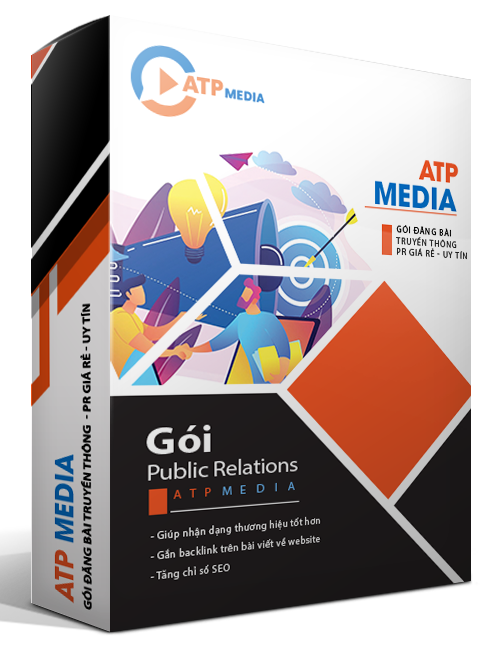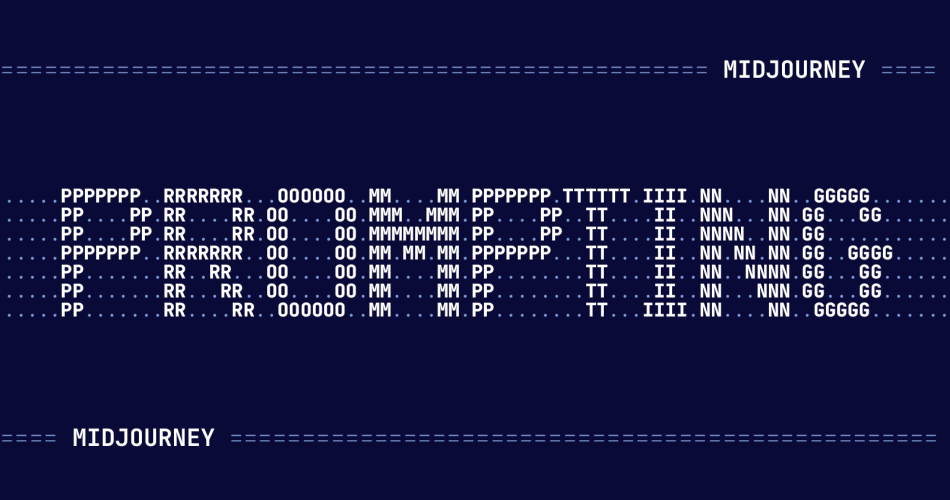Để sử dụng Midjourney, bạn cần sử dụng Lệnh “/imagine” và tiếp theo là các từ khóa. Ngoài lệnh “/imagine”, có rất nhiều lệnh khác mà bạn có thể sử dụng. Một số lệnh cho phép bạn thay đổi chất lượng của phiên bản hình ảnh. Các lệnh khác cho phép bạn thay đổi kích thước của hình ảnh. Trong hướng dẫn này, bạn sẽ tìm hiểu tất cả các lệnh của Midjourney bao gồm đầu vào lệnh, giá trị cách điệu, giá trị chất lượng và hơn thế nữa.
Các câu lệnh Midjourney cơ bản
Đây là tổng hợp các câu Lệnh Midjourney mà bạn sẽ thường xuyên sử dụng trên Discord:
/imagine (ví dụ /imagine bánh quế và bánh kếp).
/help (thông tin về bot)./info (thông tin về hồ sơ của bạn).
/subscribe (đăng ký vào bot).
/fast (công việc của bạn sẽ được lập hóa đơn tăng dần).
/relax (công việc của bạn không tốn chi phí, nhưng mất nhiều thời gian hơn để tạo ra).
/show (làm sống lại bất kỳ công việc nào).
/private (công việc của bạn là riêng tư).
/public (công việc của bạn là công khai).
>>> Tạo prompt miễn phí theo yêu cầu bằng Poe GPT
Tham số “/imagine”
Tham số là đầu vào mà bạn thêm vào cuối lệnh “/imagine”.
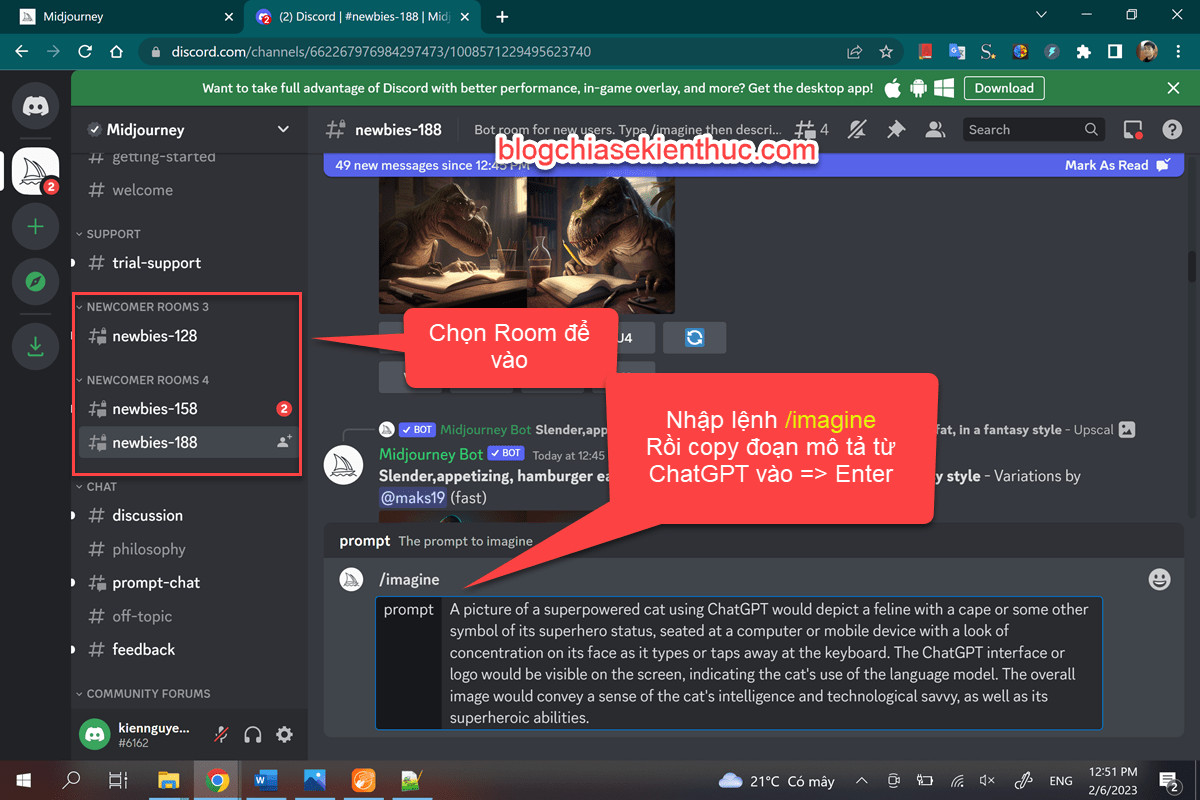
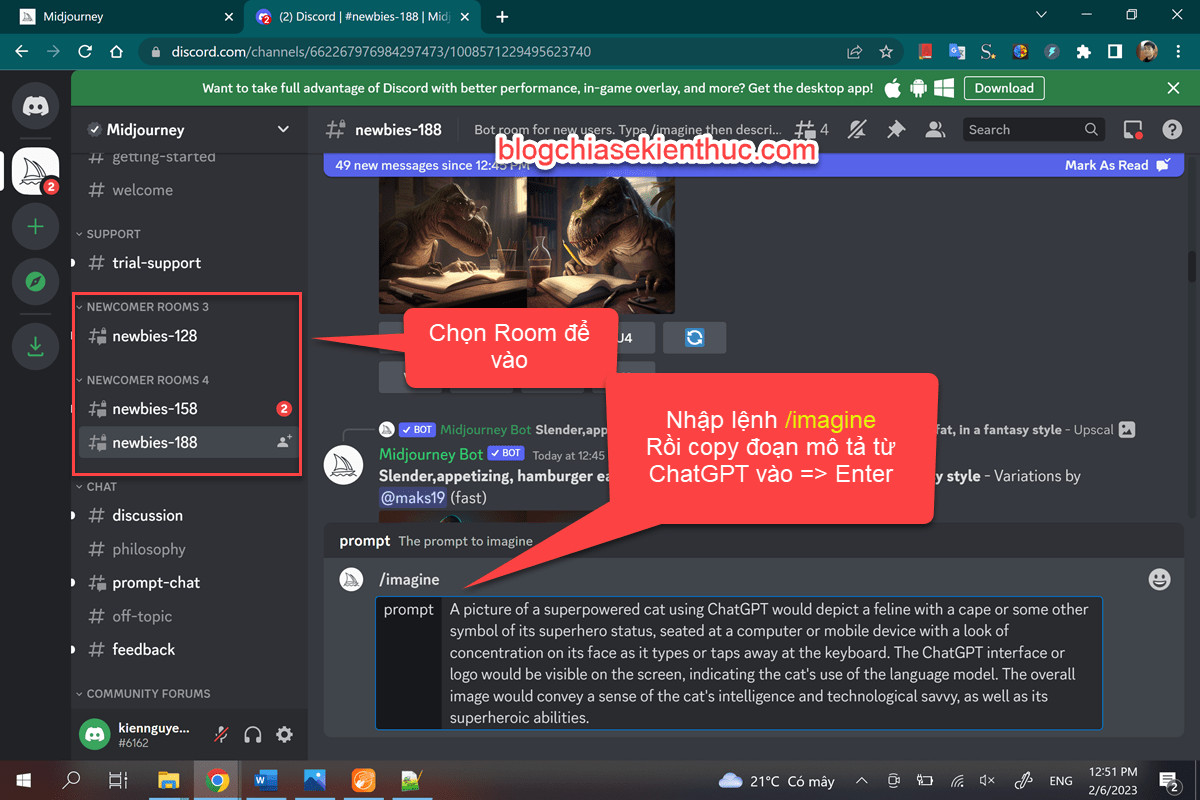
Đây là một ví dụ về một, “/imagine bánh kếp và bánh quế –q3 –iw 0,25
–Beta (một thuật toán thử nghiệm).
–Hd (một thuật toán cũ hơn cho độ phân giải cao hơn).
–Aspect / –ar (tạo hình ảnh với tỷ lệ khung hình).
–W (đặt chiều rộng của hình ảnh).
–H (thiết lập chiều cao của hình ảnh).
–Seed (đặt hạt giống).
–Sameseed (ảnh hưởng đến tất cả các hình ảnh theo cùng một cách).
–Không (ví dụ –không có thực vật).
–Iw (trọng lượng nhắc hình ảnh).
–Stylize (bạn muốn kiểu ảnh mạnh đến mức nào).
–Q (chất lượng của hình ảnh).
–Chaos (tính ngẫu nhiên của hình ảnh).
— fast (hình ảnh nhanh hơn, ít nhất quán hơn, ít tốn kém hơn).
–Stop (dừng tạo ảnh).
–Video (lưu video tiến trình).
–V <1 hoặc 2> (một thuật toán cũ để sử dụng cải tiến cuối cùng).
–Uplight (sử dụng bộ nâng cấp “ánh sáng”).
Tạo kiểu cho các câu lệnh Midjourney
Phong cách hóa các giá trị là cách bạn muốn tác phẩm của mình trở nên nghệ thuật.
–S 625 (kém nghệ thuật hơn).
–S 1250 (ít nghiêm ngặt hơn nhưng khá).
–S 2500 (giá trị mặc định).
–S 20000 (để quá trình cách điệu diễn ra).
–S 60000 (cách điệu tối đa).
Câu lệnh nâng cao
Các câu lệnh midjourney nâng cao thay đổi thời gian tạo và chất lượng hình ảnh của bạn.
–Q 0,25 (nhanh hơn gấp 4 lần, kết quả thô, rẻ hơn).
–Q 0,5 (nhanh hơn gấp 2 lần, ít chi tiết hơn, rẻ hơn).
–Q 1 (giá trị mặc định).
–Q2 (chậm hơn gấp 2 lần, chi tiết hơn, đắt tiền).
–Q5 (kinh nghiệm).
Câu lệnh sử dụng kết hợp với URL


Bạn thêm một URL để midjourney sử dụng làm mẫu tham khảo, nguồn cảm hứng tạo ảnh
/imagine + url + từ khoá
(ví dụ /imagine https://en.wikipedia.org/wiki/Star#/media/File:Starsinthesky.jpg con mèo).
Ví dụ về sử dụng các prompt trong Midjourney
Prompt vẽ động vật
Ở ví dụ này, mình sẽ dùng câu lệnh để tạo hình ảnh về “con chó giữa thành phố“, mình sẽ nhờ chatgpt tạo ra 6 câu lệnh khác nhau liên quan đến chủ đề này:
Prompt 1:
/imagine prompt: A dog in the city playing with plush and rubber toys.
In this watercolor artwork, a happy and energetic dog is playing with toys in a city park, surrounded by tall buildings and bustling streets. The vibrant colors of the city are reflected in the dog’s shiny coat as it joyfully jumps and bounces around. Inspired by the works of artist Yvonne Coomber, this artwork captures the playful spirit of dogs in the city. –v 5 –stylize 1000
Prompt 2:
/imagine prompt: A dog in the city playing with hard toys.
This oil painting depicts a loyal companion in the midst of a concrete jungle, happily playing with hard rubber toys. The use of bold and textured brushstrokes creates a sense of depth and movement in the image. The inspiration for this piece comes from the works of artist Leonid Afremov, known for his colorful and lively cityscapes. The dog’s playful and curious expression perfectly captures the joy of living in the city. –v 5 –stylize 1000
Câu lệnh vẽ “con mèo”:
/imagine prompt: A majestic cat with sleek black fur, perched on the edge of an ancient stone wall, overlooking a breathtaking landscape. The sun sets in the distance, casting a warm golden glow on the cat’s regal posture. The scene exudes a sense of tranquility and mystery. An artwork, oil painting on canvas, –ar 16:9 –v 5
Prompt vẽ cô gái xinh đẹp
Prompt 1:
/imagine prompt: A cute and fluffy kitten with vibrant green eyes, playfully perched on a window sill. Sunlight streams through the window, casting a warm glow on its fur, as it curiously observes the world outside. An illustration, watercolor painting, –ar 1:1 –v 5
Prompt 2:
/imagine prompt: An elegant and majestic cat gracefully walking along a stone pathway in a lush garden. The dappled sunlight filters through the leaves, casting patterns on the cat’s sleek coat. Surrounding the cat are blooming flowers and vibrant foliage, creating a serene environment. A photograph, captured with a telephoto lens, –ar 16:9 –v 5
Prompt tác phẩm nghệ thuật trừu tượng
Prompt 1:
/imagine prompt: An abstract artwork characterized by vibrant and bold brushstrokes in a riot of colors. The composition evokes a sense of energy and movement, with dynamic shapes and lines intertwining and overlapping. The painting exudes a sense of freedom and expression. Acrylic on canvas, –ar 1:1 –v 5
Prompt 2:
/imagine prompt: An abstract sculpture with smooth, flowing curves and geometric shapes. The artwork is made of sleek metal, reflecting light and casting intriguing shadows. The composition embodies harmony and balance, inviting viewers to explore its intricate forms from different angles. Stainless steel sculpture, –ar 9:16 –v 5
Prompt vẽ từ ảnh có sẵn
Prompt 1:
/imagine prompt: Create a realistic portrait of yourself based on an available photo. The portrait captures your unique features, expressions, and personality. Pay attention to the details of your eyes, hair, and facial structure. Use oil painting techniques to bring depth and texture to the artwork. Oil painting on canvas, –ar 1:1 –v 5
Prompt 2:
/imagine prompt: Transform a photograph of yourself into a captivating digital illustration. Apply artistic filters and techniques to stylize the image, adding vibrant colors and dynamic brushstrokes. Experiment with different visual effects to create a unique and visually striking representation of yourself. Digital illustration, –ar 9:16 –v 5
Prompt 3:
/imagine prompt: Recreate a black and white photograph of yourself using charcoal drawing techniques. Capture the light and shadows, focusing on the subtle nuances of your facial features. Use varying shades of charcoal to add depth and realism to the portrait. Charcoal drawing on textured paper, –ar 4:5 –v 5
Trên đây là tổng hợp những câu lệnh trong Midjourney, và khi tạo hình ảnh trên Midjourney bằng những prompt trên, thì sẽ ra các kết quả khác nhau. Bạn hãy thử nhé, chúc bạn thực hiện thành công.
Xem thêm:
Top 9+ phần mềm AI tạo video từ văn bản miễn phí
TOP 10+ AI tạo hình ảnh từ văn bản theo yêu cầu